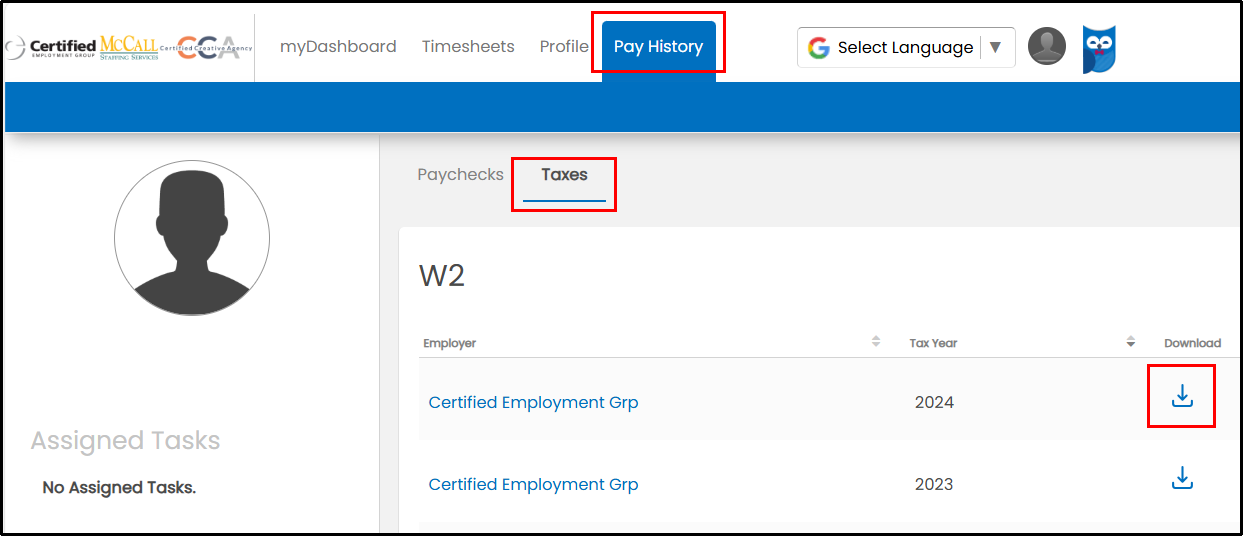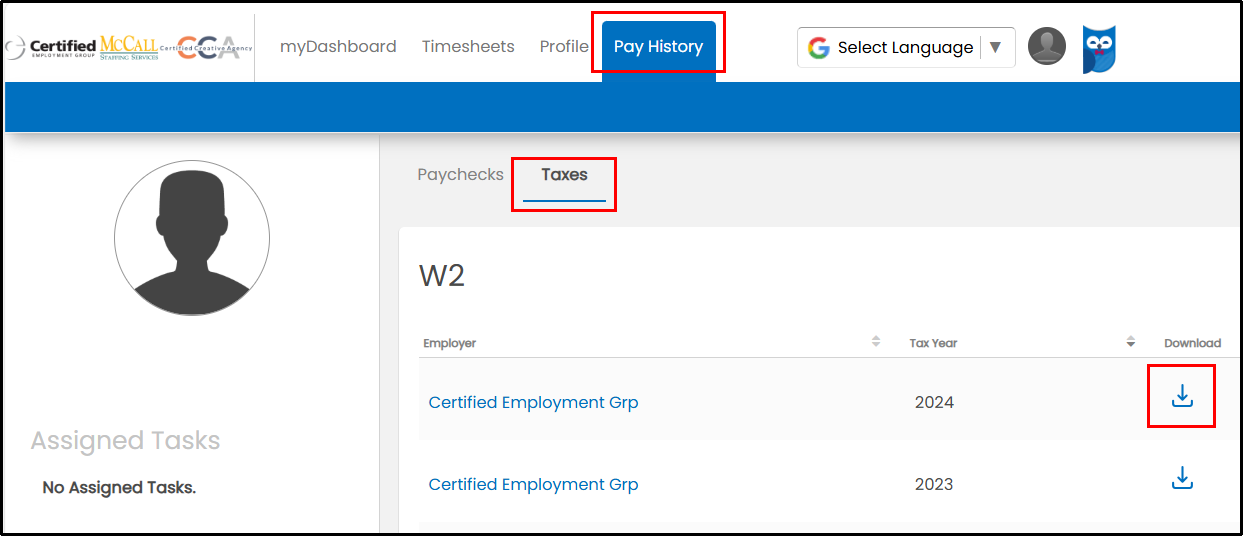How to Access Your W-2 Online
These easy steps will help you access your W-2 online. Should you have questions, please call our payroll hotline: (510) 420-3750 or email mis@certifiedemployment.com.
- Log into the Employee Timecard portal located on our Certified website.
- To access your W-2, click on "Payroll History."
- W-2 is located under "Taxes". Click download to view.