
These easy steps will help you set up Direct Deposit. Should you have questions, please call our payroll hotline: (510) 420-3750 or email mis@certifiedemployment.com.
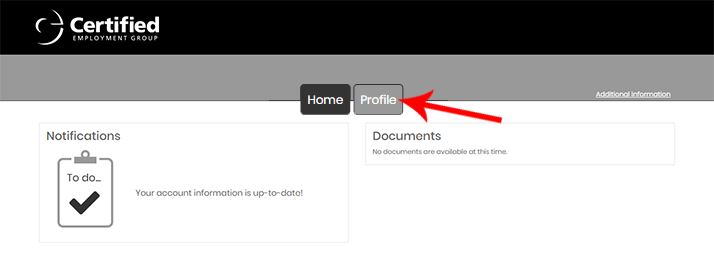
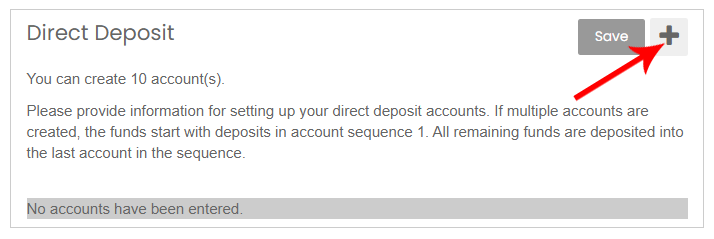
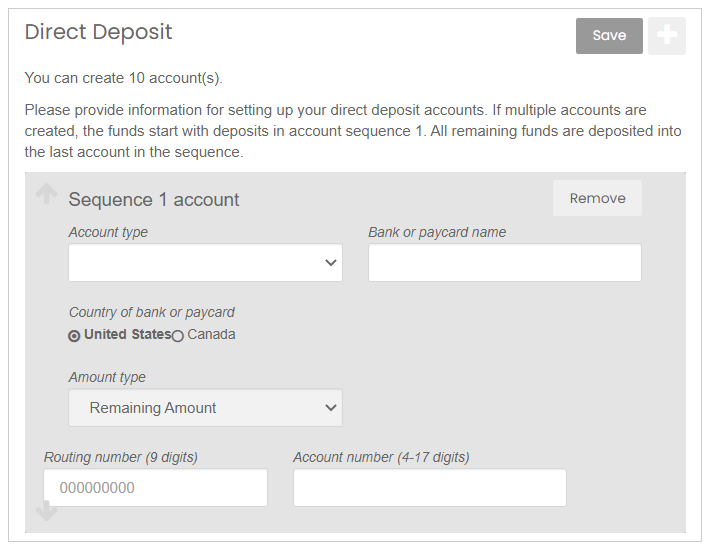
Please allow up to two weeks for the bank to process and begin direct deposit.
We pay employees weekly. Paychecks are issued on Fridays for the work of the previous week if a valid timecard is submitted and approved by Tuesday of that week. This means if you are paid with Direct Deposit, funds are transmitted Thursday night. Thursday holidays will result in a one day delay.